Apart from designing some of my interests include doodling, illustration, sketching random ideas, and cooking something interesting.🎨 I believe these activities are not only a stress reliever but also part of my Ikigai. I also enjoy reading interesting things in design, psychology, and non-fiction.📗 Click on the images below.
Transforming Creator-Audience Connections: 3x Engagement via Subscription Communities
I am going to share my process and design decisions for shaping the minimum viable product (MVP) mobile application and landing page for startup Qoohoo.

PRODUCT
Overview
Qoohoo is a platform for creators to earn by creating monetized community channels for their audience followers.
Product
Qoohoo mobile app, Freelance client- Early stage startup
My contribution
Leading the design to ship the MVP
from 0 to 1.
Team
Founder, 1 graphic designer, 3 software developers and
Sole UX Designer (My role)
IMPACT CREATED
📈
The Qoohoo mobile app after launching went on to get a rating of 4.5 on Google play store and acquire 15+ creators and 3k+ users within the first month of launch.
⭐️
After launching the app 4 out 5 users found the application easy to navigate, create new channels and add their audience.
SETTING THE CONTEXT
Problem and Users
To start with let's get clear with some some terms used in this case study that might seem like jargons! 👇
Who is a creator? 🤳

A creator is someone who makes any form of content like videos on art, exams, makeup or any other form of content. They share what they make with others, often using platforms like YouTube, Instagram, or TikTok.
What do you mean by an audience? 👥

An audience or followers are the group of people who are interested in the creator's content and choose to follow or subscribe to the creator's updates, posts, or creations.
What really is creator economy? 💰
The creator economy is the ecosystem where creators use digital platforms and tools to create, share, and make money out of their content or skills.

Okay, but what's the problem to be solved here❓
How can we enable creators with a smaller audience connect with their audience members directly in a meaningful way and also earn through it?

This is solved by Qoohoo for creators to connect with their audience directly in a subscription based communities and have direct 1-1 interactions with the audience.
Short on time? No problem.
GOALS
Design Objectives
Simplify the experience for creator to create a channel
Enable users to easily find and connect with creators of interest
Clear and intuitive user journeys throughout the platform.
Meaningful Engagement promoting active interactions

How did I get to the solution?
BEHIND THE SCENES
The process
-
Working on this project was a highly collaborative process. From the start of the project to the shipping stage, I was actively coordinating with the founder on the user flows and designs.
-
Meetings were held every few days to discuss the project's progress and a round of feedback.
-
After a round of iteration, the designs were discussed with the software developers.
-
After further rounds of iteration and adding features to the design prototype, I worked on making the design file ready for handoff to the developers.

EXPLORING THE LANDSCAPE
Research and exploration
To understand the problem space better I first explored secondary resources such as blogs, Youtube videos, Instagram etc. In competitive analysis, I explored applications in the creator economy space and other similar apps.
I analyzed the applications on the features, visual design, and overall experience of the current solutions. Also, take a note of the UI elements, workflows and interactions of existing solutions.
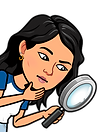
This is what competitive analysis looked like...



Addressing user pain points
To understand the problem space better I spoke with 3 creators and 5 audience members who would want to be part of a monetized community channel. Interviewing the users directly helped understand needs and painpoints better.
Creator
It takes very long time to create a large audience base in order to make revenue out of the content.
- Vidya Malavade, Yoga teacher
"
Building a content-based business requires more than just content creation. I'm missing out on one on one interactions that could enhance both the community and my revenue streams.
- Study IQ IAS, Youtube
"
Needs
Not aware of platforms or ways to monetize their communication effectively with their audience.
Expressed a need to have direct, meaningful interactions with their audience.
Audience- follower
Many a times I have doubts I want to ask questions, and deepen my understanding through direct interactions.
- Student, watches YT to prep for exams
"
I always have questions and want to learning from my favorite creators. I never get a reply either on Instagram making it difficult to clear doubts and fully benefit from their expertise.
- Shikha, watches makeup videos
"
Needs
Need for connecting with creators directly aligned with their specific interests.
Need for a platform to ask questions and have a learning community having a more interactive experience.
JOURNEY MAPPING
Shaping the concept
After discussing the concept idea with the founder I created the user flow of the creator and audience user journeys separately. This enabled me to understand how the creator and audience user would interact.
CREATOR JOURNEY MAP

AUDIENCE USER JOURNEY MAP

ITERATION 1
Initial conceptual design
For the initial designs, I started by exploring UI patterns and created a conceptual flow with low-fidelity wireframes. This flow enabled me to understand the UI workflow. The founders I worked with were very design focused so I got in-depth feedback which I iterated upon further.

FEEDBACK
As I discussed the low fidelity designs with stakeholders, I got some some feedback in terms of streamlining the experience. Some of the key points are below.
❌ Too much information in one screen for the login screens
❌ Not to focus on categories on home page
✅ Use dark mode to redefine the color scheme, focus on features in onboarding
✅ Shift the focus on the onboarded creators to increase engagement in the channels
✅ Simplistic and interactive experience

VISUAL DESIGN
Shaping the design
Style guide
As I iterated on the design from the wireframe stage I first set up the style guide in terms of the color palette, typography, and icons. The main goal was to use high contrast and use a palette that can favor a interactive experience. I created a few screens using this design system and discussed it with the team before creating the designs.

How might we enable the user to easily find a creator of choice?
Home Page
There were several iterations for the home screen after I switched from medium-fidelity screens to the visual design. In the first iteration, the channels were given emphasis for the user to choose from a set of trending channels. In the next iteration, the creators were given a focus on the home page as initially only a few creators would be onboarded.

Channel and Creator profile
For the creator profile the key aspects to be shown on the screen are the category to which the content belonged and the channels created. In the channel profile again the focus was to inform the user about the channel instantly. The audience user can add a review to the channel.

Become a member
The key focus in this flow was to simplify the experience by highlighting the benefits of membership.
A checker interaction was added to create a sense of celebration on joining a channel.

How might we make it easier for the user to meaningfully interact with the creator?
Connect feature
The connect feature consists of 3 categories within a channel. Broadcast feature, with only creator access to share with their audience. Group chat feature, for the community to engage with one another. Direct message, for the creator to engage with the audience user.
Design decision

-
To use separate tabs for channels created by the creator and subscribed channels.
-
To provide a floating button '+', to create a new channel.
-
Separate horizontal tabs for broadcast, group and direct chat feature.

Live feature
With the live feature, the creator can conduct live sessions with members or schedule the session later on.
The creator can also collaborate with another creator. The audience can also rate the session once its completed.
Design decision

-
Interactive experience with the use of emoji reactions.
-
As another creator joins a live session notifies the creator conducting it.
-
User feedback at each step.

Landing Page
For the landing page of the design I focused primarily on emphasizing on the key features of the app. Since it was the MVP product that was to be launched the main goal of the landing page was to prompt the viewer to download the app.

RELEASE AFTERMATH
Impact of the design
📈
After the MVP was released it lead to an increase in user acquisition by 3X.
📱
The app was able to onboard over 15+ creators and 3k+ audience users on getting released. The app got a rating of 4.5 on Google Playstore.
LEARNINGS
Reflection
✍️ Get feedback early
Clarify product requirements and discuss concepts before diving into key screen design.
🤳 Advocate for user testing
The focus while working on this project was to ship the MVP as soon as possible. The process of testing the prototype in the design stage was not given much emphasis. This is a learning that I would take away to advocate the importance of user testing as a designer.
🤝 Communicate in stakeholder specific language
By simplifying certain design terms and using simple language when communicating with various team members in the project allowed me to articulate my ideas more effectively to each stakeholder.

You made it till the end of the case-study! 🎉
VIEW MORE WORK
Ed-Tech
B to C
Published on Medium
Healthcare
Shipped
Design System

